Configuring SBC Routing Policies
The Routing Policies table lets you configure up to
| ■ | Enables Least Cost Routing (LCR), and configures default call cost (highest or lowest) and average call duration for routing rules that are not assigned LCR Cost Groups. The default call cost determines whether matched routing rules that are not assigned Cost Groups are considered as a higher or lower cost route compared to other matching routing rules that are assigned Cost Groups. If you disable LCR, the device ignores the Cost Groups assigned to the routing rules in the IP-to-IP Routing table. |
| ■ | Assigns LDAP servers (LDAP Server Group) for LDAP-based routing. IP-to-IP routing rules configured for LDAP or CSR (Call Setup Rules) queries use the LDAP server(s) that is assigned to the routing rule's associated Routing Policy. You can configure a Routing Policy per SRD or alternatively, configure a single Routing Policy that is shared between all SRDs. |
The implementation of Routing Policies is intended for the following deployments only:
| ■ | Deployments requiring LCR and/or LDAP-based routing. |
| ■ | Multi-tenant deployments that require multiple, logical routing tables where each tenant has its own dedicated ("separated") routing (and manipulation) table. In such scenarios, each SRD (tenant) is configured as an Isolated SRD and assigned its own unique Routing Policy, implementing an almost isolated, non-bleeding routing configuration topology. |
For all other deployment scenarios, the Routing Policy is irrelevant and the handling of the configuration entity is not required as a default Routing Policy ("Default_SBCRoutingPolicy" at Index 0) is provided. When only one Routing Policy is required, the device automatically associates the default Routing Policy with newly added configuration entities that can be associated with the Routing Policy (as mentioned later in this section, except for Classification rules). This facilitates configuration, eliminating the need to handle the Routing Policy configuration entity (except if you need to enable LCR and/or assign an LDAP server to the Routing Policy). In such a setup, where only one Routing Policy is used, single routing and manipulation tables are employed for all SRDs.
If possible, it is recommended to use only one Routing Policy for all SRDs (tenants), unless deployment requires otherwise (i.e., a dedicated Routing Policy per SRD).
Once configured, you need to associate the Routing Policy with an SRD(s) in the SRDs table. To determine the routing and manipulation rules for the SRD, you need to assign the Routing Policy to routing and manipulation rules. The figure below shows the configuration entities to which Routing Policies can be assigned:
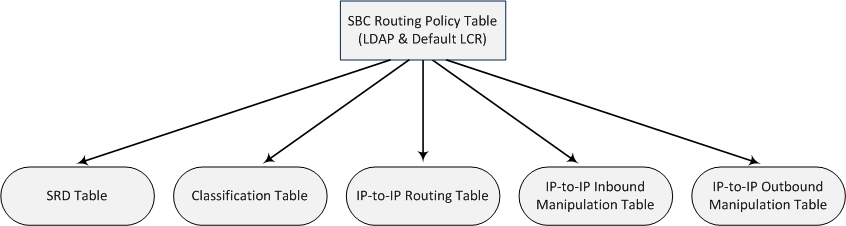
Typically, assigning a Routing Policy to a Classification rule is not required, as when an incoming call is classified it uses the Routing Policy associated with the SRD to which it belongs. However, if a Routing Policy is assigned to a Classification rule, it overrides the Routing Policy assigned to the SRD. The option to assign Routing Policies to Classification rules is useful in deployments requiring different routing and manipulation rules for specific calls pertaining to the same SRD. In such scenarios, you need to configure multiple Classification rules for the same SRD, where for some rules no Routing Policy is assigned (i.e., the SRD's assigned Routing Policy is used) while for others a different Routing Policy is specified to override the SRD's assigned Routing Policy.
In multi-tenant environments employing multiple SRDs and Routing Policies, the IP Groups that can be used in routing rules (in the IP-to-IP Routing table) are as follows:
| ■ | If the Routing Policy is assigned to only one SRD and the SRD is an Isolated SRD, the routing rules of the Routing Policy can be configured with IP Groups belonging to the Isolated SRD and IP Groups belonging to all Shared SRDs. |
| ■ | If the Routing Policy is assigned to a Shared SRD, the routing rules of the Routing Policy can be configured with any IP Group (i.e., belonging to Shared and Isolated SRDs). In effect, the Routing Policy can include routing rules for call routing between Isolated SRDs. |
| ■ | If the Routing Policy is assigned to multiple SRDs (Shared and/or Isolated), the routing rules of the Routing Policy can be configured with IP Groups belonging to all Shared SRDs as well as IP Groups belonging to Isolated SRDs that are assigned the Routing Policy. |
To facilitate the configuration of routing rules in the IP-to-IP Routing table through the Web interface, only the permitted IP Groups (according to the above) are displayed as optional values.
The general flow for processing the call for multi-tenant deployments and Routing Policies is as follows:
| 1. | Using the Classification table, the device classifies the incoming call to an IP Group, based on the SIP Interface on which the call is received. Based on the SIP Interface, the device associates the call to the SRD that is assigned to the SIP Interface. |
| 2. | Once the call has been successfully classified to an IP Group, the Routing Policy assigned to the associated SRD is used. However, if a Routing Policy is configured in the Classification table, it overrides the Routing Policy assigned to the SRD. |
| 3. | The regular manipulation (inbound and outbound) and routing processes are done according to the associated Routing Policy. |
| ● | The Classification table is used only if classification by registered user in the device's users registration database or by Proxy Set fails. |
| ● | If the device receives incoming calls (e.g., INVITE) from users that have already been classified and registered in the device's registration database, the device ignores the Classification table and uses the Routing Policy that was determined for the user during the initial classification process. |
The following procedure describes how to configure Routing Policies rules through the Web interface. You can also configure it through ini file [SBCRoutingPolicy] or CLI (configure voip > sbc routing sbc-routing-policy).
| ➢ | To configure a Routing Policy rule: |
| 1. | Open the Routing Policies table (Setup menu > Signaling & Media tab > SBC folder > Routing > Routing Policies). |
| 2. | Click New; the following dialog box appears: |
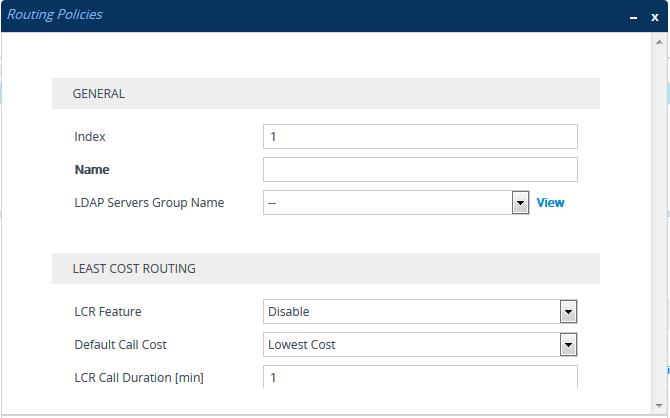
| 3. | Configure the Routing Policy rule according to the parameters described in the table below. |
| 4. | Click Apply. |
Routing Policies table Parameter Descriptions
|
Parameter |
Description |
|||||||||
|---|---|---|---|---|---|---|---|---|---|---|
| General | ||||||||||
|
'Index' |
Defines an index number for the new table row. Note: Each row must be configured with a unique index. |
|||||||||
|
'Name' name [SBCRoutingPolicy_Name] |
Defines a descriptive name, which is used when associating the row in other tables. The valid value is a string of up to 40 characters. By default, no name is defined. If you don't configure a name, the device automatically assigns a name in the following format: "SBCRoutingPolicy_<Index>", for example, "SBCRoutingPolicy_2". Note:
|
|||||||||
|
'LDAP Servers Group Name' ldap-srv-group-name [SBCRoutingPolicy_LdapServersGroupName] |
Assigns an LDAP Server Group to the Routing Policy. Routing rules in the IP-to-IP Routing table that are associated with the Routing Policy and that are configured with LDAP and/or Call Setup Rules, use the LDAP server(s) configured for this LDAP Server Group. By default, no value is defined. For more information on LDAP Server Groups, see Configuring LDAP Server Groups. Note: The default Routing Policy is assigned the default LDAP Server Group ("DefaultCTRLServersGroup"). |
|||||||||
|
Least Cost Routing |
||||||||||
|
'LCR Feature' lcr-enable [SBCRoutingPolicy_LCREnable] |
Enables the Least Cost Routing (LCR) feature for the Routing Policy.
For more information on LCR, see Least Cost Routing. |
|||||||||
|
'Default Call Cost' lcr-default-cost [SBCRoutingPolicy_LCRDefaultCost] |
Defines whether routing rules in the IP-to-IP Routing table that are not assigned a Cost Group are considered a higher cost or lower cost route compared to other matched routing rules that are assigned Cost Groups.
Note: If multiple matched routing rules without an assigned Cost Group exist, the device selects the first matched rule in the table. |
|||||||||
|
'LCR Call Duration' lcr-call-length [SBCRoutingPolicy_LCRAverageCallLength] |
Defines the average call duration (in minutes) and is used to calculate the variable portion of the call cost. This is useful, for example, when the average call duration spans over multiple time bands. The LCR is calculated as follows: cost = call connect cost + (minute cost * average call duration). The valid value is 0-65533. The default is 1. For example, assume the following Cost Groups:
Therefore, for calls under one minute, "Weekend A" carries the lower cost. However, if the average call duration is more than one minute, "Weekend B" carries the lower cost. |
|||||||||